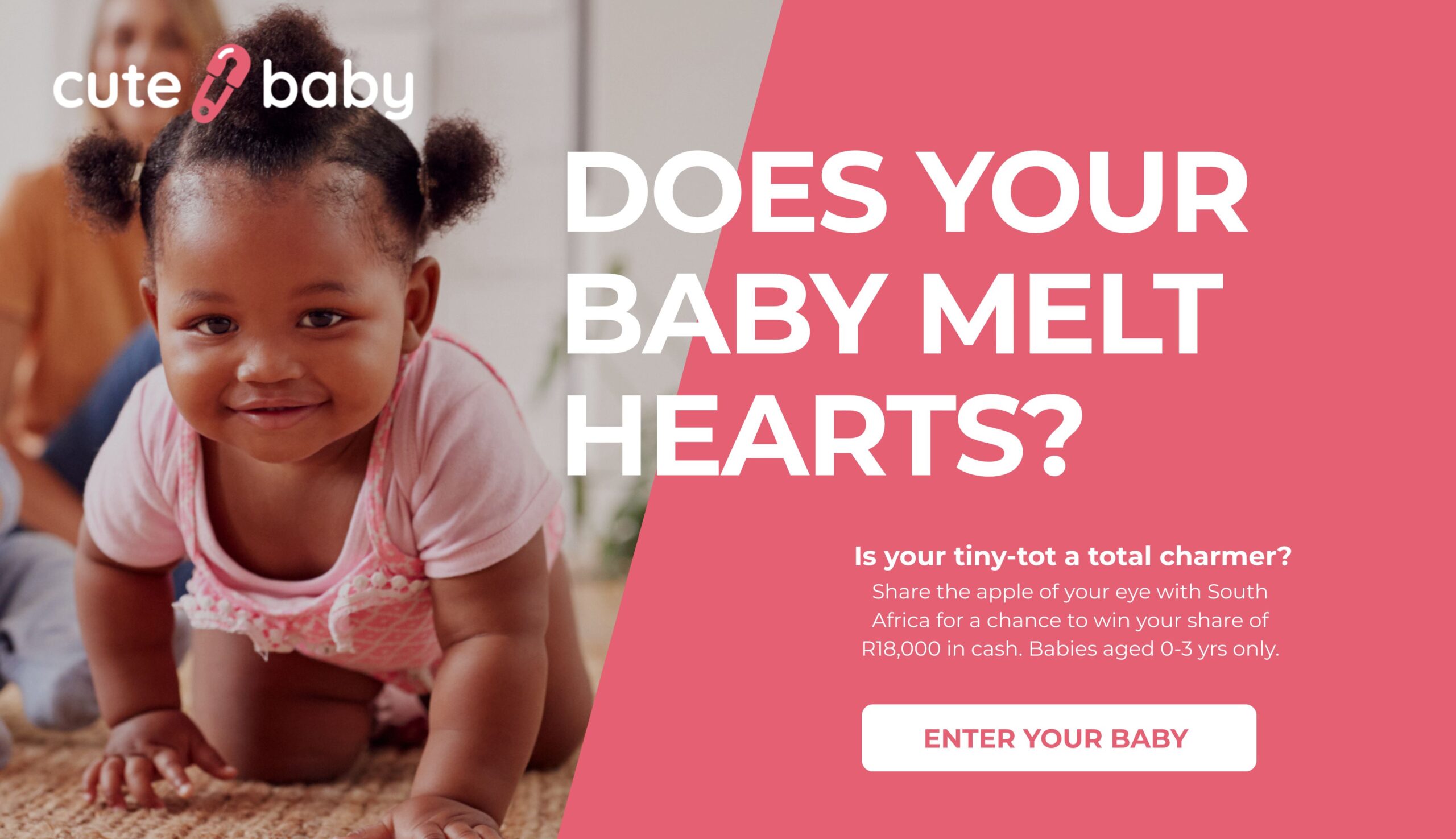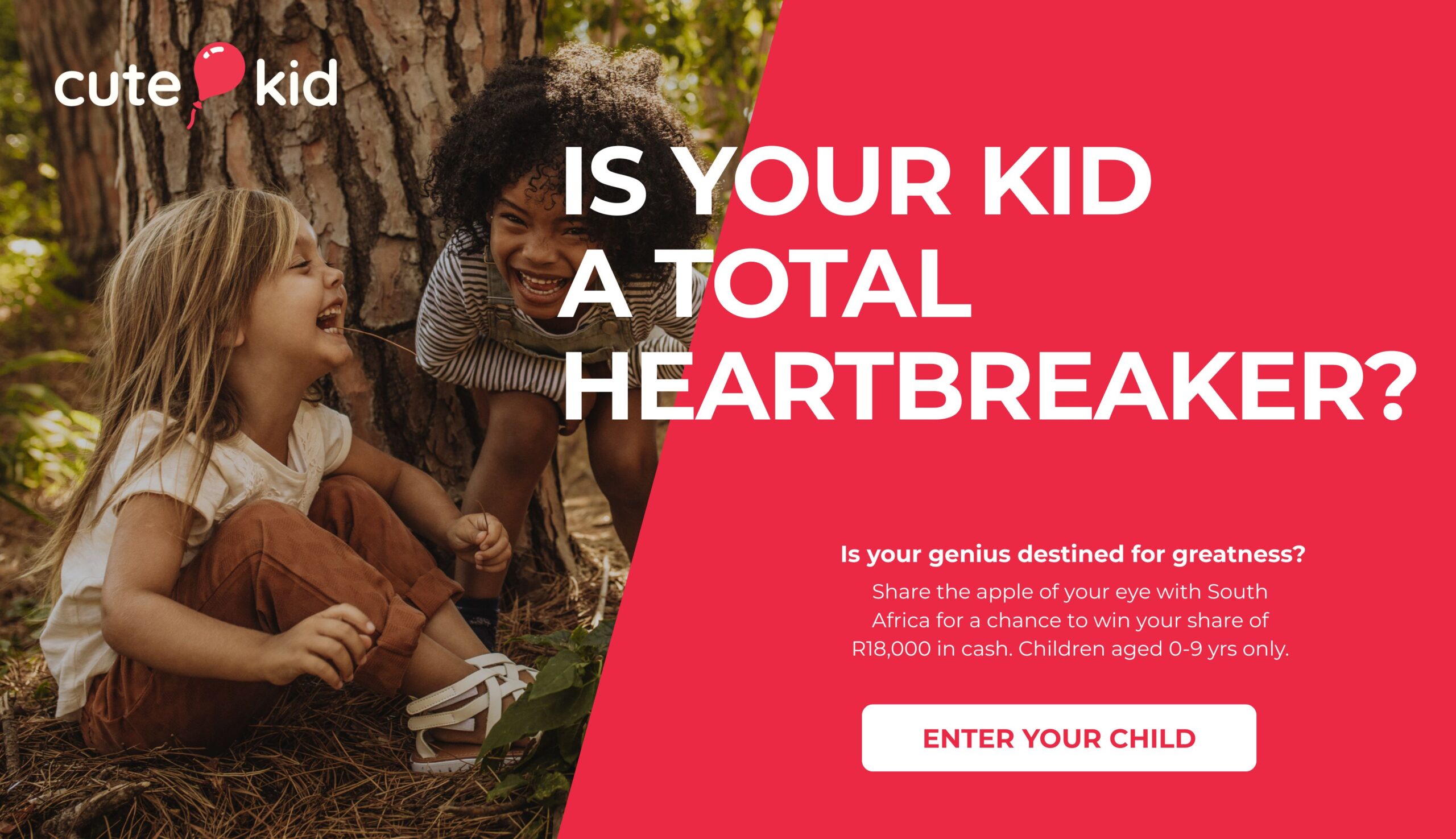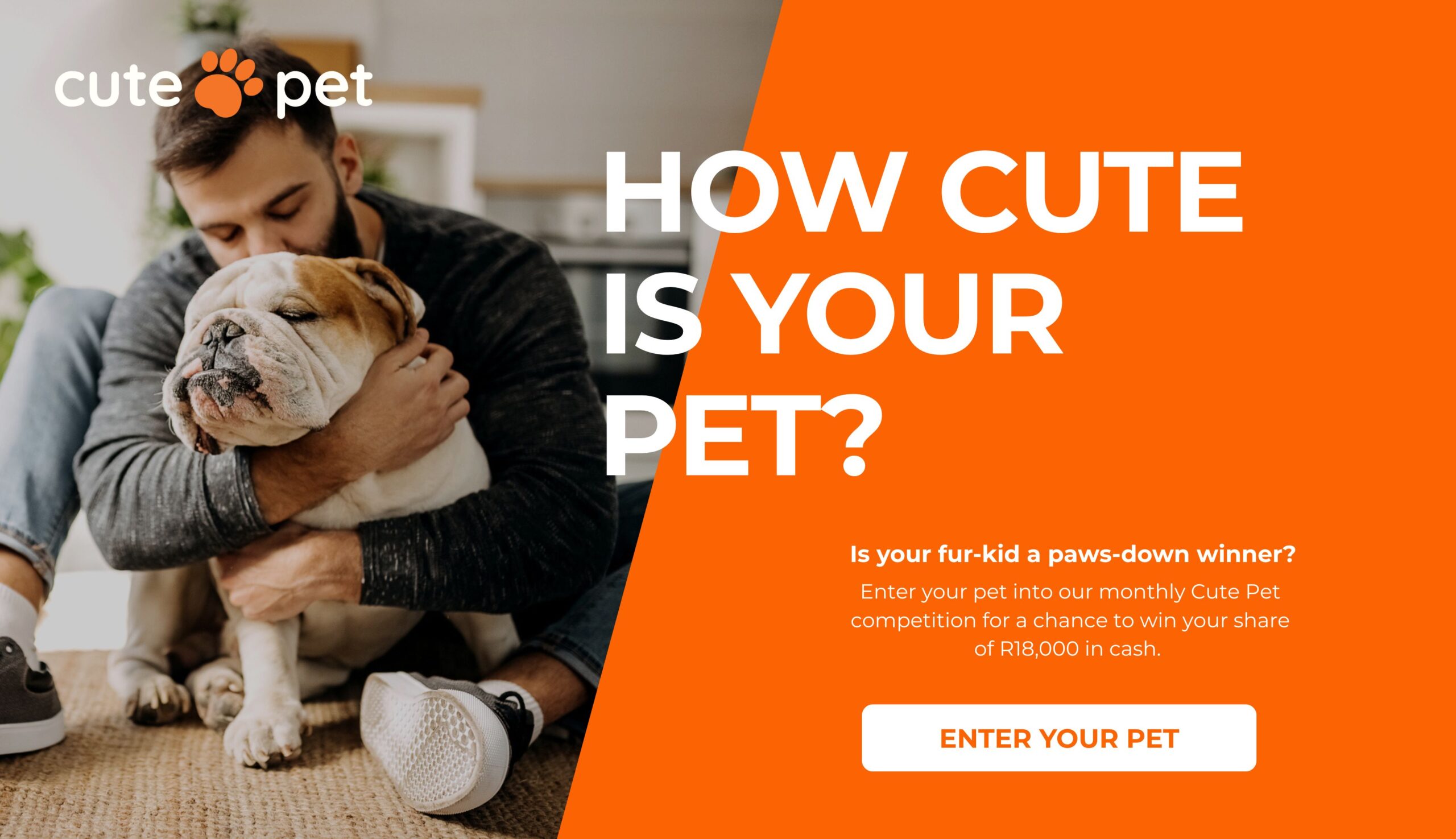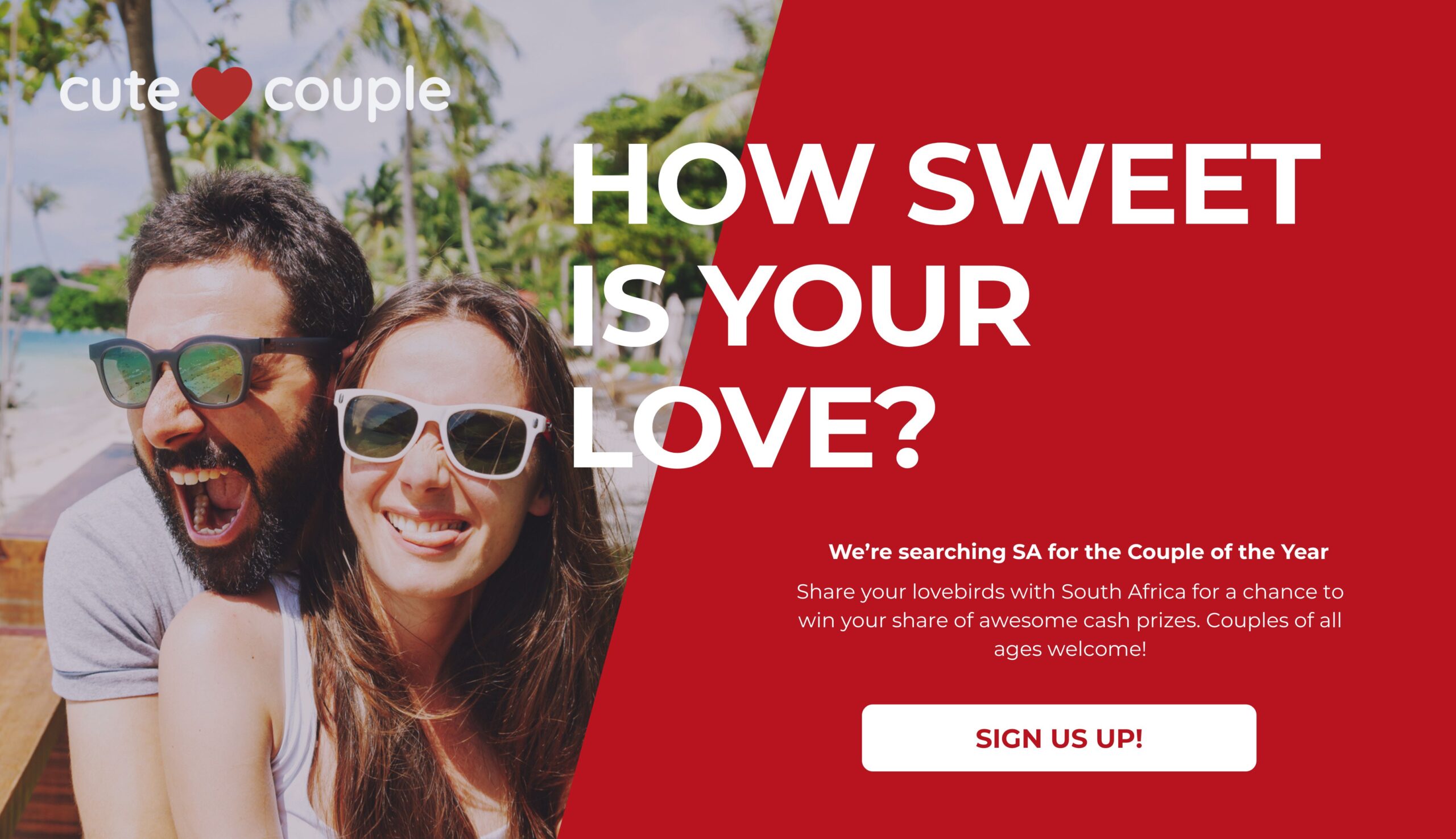Frequently Asked Questions
Entry
How do I enter a competition?
Entering is easy – and a great way to celebrate what makes your loved one adorable. Just follow these two steps:
Step 1: Submit Your Entry
Visit the competition site and complete a quick form to share your details, upload your favourite photos, and tell us what makes your entry truly adorable.
Step 2: Create Your Account
Register to access your personal dashboard – your hub for tracking entries, updates, and voting once the contest goes live.
That’s it – you’re officially in the running to be part of our next competition.
We’ll be in touch via email and SMS with all the voting details and important dates once the contest begins.
General
Can I vote for my own entry?
Yes! You’re welcome to vote for your own entry – whether it’s your baby, child, pet, or couple photo – using up to two registered accounts.
Share the Fun
The real goal is to share the fun and spread the love. Every registered user gets free daily votes, so the more you promote your entry to friends, family, and social circles via email, WhatsApp, or social media, the better your chances of rising up the leaderboard.
Fair and Responsible Voting
At Cutify Media, we support fair and responsible voting. Our system actively monitors for suspicious activity. If you attempt to create multiple accounts to vote unfairly, your entry may be flagged and removed from the competition.
So focus on sharing your entry, having fun, and letting the community celebrate your adorable moment with you!
Why is my entry paused | Why is an entry paused with more votes?
Fair Play and Voting Limits
At Cutify Media, we’re committed to creating a fair and fun environment for all participants. Everyone is subject to the same rules, and certain systems are in place to maintain the legitimacy and integrity of the competition.
50,000 Vote Threshold
To ensure fairness and equal opportunity during our 1-month contest period, any entry that receives 50,000 or more votes will be automatically paused until the final 14 days of the competition.
This gives all entries a fair chance to compete while allowing our team to monitor and prevent fraudulent voting practices.
The pause is not a penalty – it’s a standard part of our system and applies to all participants once the threshold is reached. Your entry will be reactivated automatically 14 days before the contest ends and can continue competing without further restriction.
Why Some Entries Pause Above 50,000 Votes
Example: An entry with 49,000 votes purchases a 5,000-vote bundle – they’ll be paused with 54,000 votes.
If this happens during a Triple Whammy bonus day (3x voting), that same bundle adds 15,000 votes, pausing the entry at 64,000 votes (49,000 + 15,000).
Vote Bundles
Vote bundles are available in R50, R200, and R500 increments. Because payments are fixed, we cannot offer change or partial transactions.
This system helps us maintain a fair, fun, and competitive experience for everyone.
Thank you for your understanding and support!
Account
Can I change my entry’s photo or description?
How to Update Your Entry
Yes – absolutely! You can update your entry at any time by following these steps:
Step-by-Step
- Sign in to your Cutify account.
- Click on “My Profile”.
- Select your entry.
- Upload a new photo, edit an existing one, or update the description.
Approval Process
All photo changes go through a quick review by our team. Please allow up to 24–48 hours for your new image to be approved and appear on your public profile.
If you don’t see the updated photo right away, try refreshing your browser or clearing your internet history/cache.
Our zero tolerance policy on fraudulent voting
Competition Integrity & Fair Play
Cutify Media takes competition integrity very seriously. We operate under a zero-tolerance policy for any behaviour that violates our terms and conditions or compromises the fairness of our contests.
Fraudulent Voting
If our systems or manual audits detect that your entry has received votes through fraudulent, unnatural, or manipulative means, your entry will be immediately removed, your details recorded and blacklisted, and any associated accounts may also be investigated and removed.
Using another person’s email and password to vote — even with their permission — is strictly prohibited. This action jeopardises your entry and goes against the spirit of a fair, fun, and honest competition.
Each individual may only register up to two accounts on Cutify Media. Attempts to bypass this rule will result in disqualification.
Important Rule Highlights
From Our Terms & Conditions:
- 2.3 Voting via Premium SMS, free daily votes, and bonus codes is only open to residents of South Africa.
- 2.7 The Promoter reserves the right to verify eligibility and request supporting information before awarding any prize.
- 3.7 Unless otherwise stated, no individual may enter a competition more than once, and group or syndicate entries are not allowed.
- 3.9 If a breach of the rules is discovered after a prize is awarded, we reserve the right to disqualify the entrant retroactively and request the return of any prize.
- 3.10 “Extreme Voting” — defined as excessive use of any one voting method (free or paid) in a short timeframe — is not allowed.
Voting on behalf of others, using AI-generated entries, or disposable email addresses is strictly prohibited.
The Promoter may remove any entry if extreme voting or suspicious activity is detected.
Final Decisions
12.1 All decisions by the Promoter are final. We do not engage in correspondence regarding disqualifications or voting investigations.
We encourage all participants to play fair, have fun, and celebrate adorability the right way.
Violating the rules doesn’t just affect your entry — it undermines the entire community experience.
Thank you for helping us keep Cutify competitions joyful and fair for everyone.
I have a login, password or OTP issue
Account Activation & Login Help
How to Activate Your Account
Once you’ve created your account, we’ll send you an activation email with a temporary password.
Click the “Confirm my email address” link in the email to activate your account.
Once logged in, we recommend updating your password to something memorable.
Important: You must activate your account within 72 hours for security reasons.
Please do not reply to the email — clicking the activation link is the only way to confirm your account.
Login Issues
Haven’t activated your account yet?
Check your inbox, spam, and promotions folders for the activation email.
If it’s been more than 72 hours, visit the competition site’s contact page and fill out the form.
Our support team will manually verify your account and send you a new temporary password.
Having trouble logging in with correct details?
– Make sure there are no spaces before or after your email or password.
– Avoid copy-pasting credentials — some browsers may insert hidden characters.
– Always type your login details manually to ensure accuracy.
Forgot Your Password?
Click **“Forgot Password”** on the login page. We’ll send a new temporary password via email — be sure to check spam/promotions folders.
Didn’t receive it after 15 minutes? Complete the online form on the competition site’s contact page.
We’ll verify your email and assist further — it’s also possible the email address used isn’t in our database, so double-check it’s correct.
Mobile Authentication / OTP Issues
To apply your free daily votes, you’ll need to verify your mobile number with a One-Time PIN (OTP).
If your mobile number is incorrect, you won’t be able to update it yourself.
Please visit the competition site’s contact page, fill in the form, and provide your old and new number.
Our team will run a quick security check and update it for you so you can complete OTP verification.
Note: At this time, only South African mobile numbers are supported for OTP verification and account creation.
Voting
How do I vote for free?
How to Cast Your Daily Free Votes
Follow these steps to use your free daily vote:
- Log in to your account. If you haven’t created one yet, register first.
- If you haven’t already, verify your mobile number with a One-Time PIN (OTP).
- Go to the entry you’d like to vote for.
- In the “Vote” box, click on “Free Votes” and then tap “Vote Now”.
Your free daily vote will be instantly applied to that entrant.
How do I vote via SMS?
SMS Voting Options
There are three SMS voting options available, each offering a different number of votes:
- 📱 Send your unique voting ID to 42037
→ Receive 5 votes for R2.00 (R0.40 per vote)
Example: cu123456 to 42037 - 📱 Send your unique voting ID to 38636
→ Receive 40 votes for R10.00 (R0.25 per vote)
Example: cu123456 to 38636 - 📱 Send your unique voting ID to 42033
→ Receive 150 votes for R30.00 (R0.20 per vote)
Example: cu123456 to 42033
Each entrant has a unique voting ID (e.g. for a baby, kid, pet, or couple). You can find this on their voting page.
Important Information About SMS Voting
- These SMS short codes are managed by our trusted service provider.
- Once your vote is processed, you’ll receive a thank-you confirmation SMS.
- Free or bundled SMS do not apply — standard charges will apply from your mobile network.
- Errors will still be billed and cannot be reversed — please type the voting code exactly as shown, with no extra characters or words.
- Always get permission from the bill payer before voting.
- Voting via SMS is subject to your mobile plan, phone settings, and any monthly limits set by your provider.
- SMS voting is not available on FNB Connect.
We encourage responsible voting and thank you for supporting your favourite entry!
How do I access or redeem a bonus code?
Bonus Codes
Cutify Media occasionally releases Bonus Codes during competitions — these unlock FREE bonus votes to help boost your favourite entry.
How to Redeem a Bonus Code
- Sign in to your account.
- Navigate to the entry (baby, kid, pet, or couple) you want to vote for.
- Click “Vote”, then choose “Redeem Bonus”.
- Paste or type the Bonus Code exactly as it appears and click “Apply”.
✅ If the code is valid, bonus votes will be automatically added to that entry.
Things to Keep in Mind
- Each Bonus Code can be used only once per account.
- You can share codes with friends and family (they’ll need their own accounts to use them).
- Each entry can usually receive a maximum of 10 Bonus Code redemptions.
- If you see “Bonus Code Depleted”, it means:
- The code has reached its total usage limit, or
- The selected entry has reached its per-entry redemption cap.
New codes are often shared on our social media — be sure to follow us to stay updated!
Voting Problems
Why didn’t I receive an SMS confirmation after voting?
Not Receiving SMS Vote Confirmations
We understand how frustrating it can be not to receive an SMS confirmation after casting your votes. While we aim to make voting seamless, there are many variables — such as mobile networks, contract settings, and phone types — that are outside of our control.
If you didn’t receive an SMS reply after voting, here are the most common reasons:
1. Incorrect Short Code Used
Make sure you sent your unique voting ID to one of the correct numbers:
- 42037 for 5 votes (R2.00)
- 38636 for 40 votes (R10.00)
- 42033 for 150 votes (R30.00)
2. Premium SMS Not Enabled
Check that your mobile plan and phone settings allow Premium Rated SMS (PRSMS).
Not all networks or contracts allow these by default.
Try searching Google for: “activate premium SMS on my [device name]”.
3. Not Enough Airtime or SMS Didn’t Send
Premium SMS only works with prepaid airtime (not data or SMS bundles).
Some contracts block premium services without airtime.
Make sure your message was actually sent and not stuck in your outbox.
4. Monthly Premium SMS Limits Reached
If you’ve successfully voted before but stopped receiving confirmations, your network or contract may have a monthly cap.
Here’s how to check or adjust your limit:
- Vodacom: Dial *135#
- MTN: Dial 1365#
- Telkom: Call 180
Important Reminders
- FNB Connect does not support SMS voting.
- Free or bundled SMS packages don’t apply — premium voting requires paid airtime.
- You’ll receive a confirmation SMS once the vote is processed.
- Votes appear on the website within 12 hours, and SMS replies can take up to 30 minutes.
Still unsure? Your mobile network provider will be the best source for further assistance.
I received an ‘Oops entrant is not recognised’ SMS reply after voting.
Voting ID Not Recognised – What to Do
If you received an SMS reply saying:
“Oops, we didn’t recognise the entrant you are voting for or you are voting incorrectly. Errors will be billed.”
This means your SMS vote was not sent in the correct format.
Don’t worry – we’ll help you get it right!
How to Vote Correctly
Make sure you send the unique voting ID in the exact format, with no spaces or extra characters.
- 5 votes: Send the voting ID to 42037 (e.g. pa1201234) – Cost: R2.00
- 40 votes: Send the voting ID to 38636 (e.g. pa1201234) – Cost: R10.00
- 150 votes: Send the voting ID to 42033 (e.g. pa1201234) – Cost: R30.00
Common Mistakes to Avoid
- Adding spaces before or after the voting ID (often happens when copy-pasting).
- Including extra words, characters, or emojis.
- Using an incorrect or outdated voting ID.
- Using an ID from a different competition.
- Voting from FNB Connect, which is not supported.
💡 Tip: Always type the voting ID manually in a new message to avoid hidden characters or formatting issues.
Important to Know
- Billing applies to all SMS submissions — even those with errors.
- We try to manually allocate incorrectly sent votes whenever possible, but it’s not guaranteed.
- If you’d like to confirm your votes have been received and allocated correctly, please contact the contest support desk via email.
- Please note: If an entrant has been removed from the competition, any SMS votes cast for them will also trigger the same error message. Please refrain from voting further for that entrant.